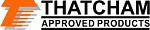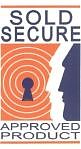- Adding products to the shopping basket and using Secure Checkout
- Don’t want to use a credit card, want to send a cheque instead.
- Delivery information
- Do I need a Paypal account?
Add item to Basket and using Secure Checkout
To buy a particular item instantly with PayPal click on the button and it will be added automatically to your PayPal Shopping Cart on the PayPal site.
Then when you have finished shopping click on the at the top right and click on “Secure Checkout” and enter your details.
Orders by post
Alternatively, print out our new retail order form on home page and select which item(s) you require and complete your personal details and then post with cheque to PJB Security Products.
Delivery
- PAYPAL ORDERS – Orders before 2pm Monday to Friday will be dispatched the same day, any orders after 2pm will be dispatched the next working day.
Please note: Price includes VAT and UK Next Working Day Delivery (Monday to Friday).
Do I need a Paypal account?
Easy Checkout: Buyers Don’t Need A PayPal Account
PayPal has made your customers’ shopping experience even easier than before.
With a recent improvement to Website Payments, PayPal no longer requires new buyers to create a PayPal account when they send you payments.
Buyers who visit your website can pay for an item without signing up to PayPal. Once the payment is complete, they can decide whether to save their information and sign up to PayPal for future purchases. That makes the process smoother, resulting in more completed sales and more satisfied customers.
To use this feature;
Click on the ![]() at the top of the page.
at the top of the page.
Clicked on the “Secure Checkout”
Then click on “click here” button (see fig 1) and enter your credit card details.Fig 1
![]()